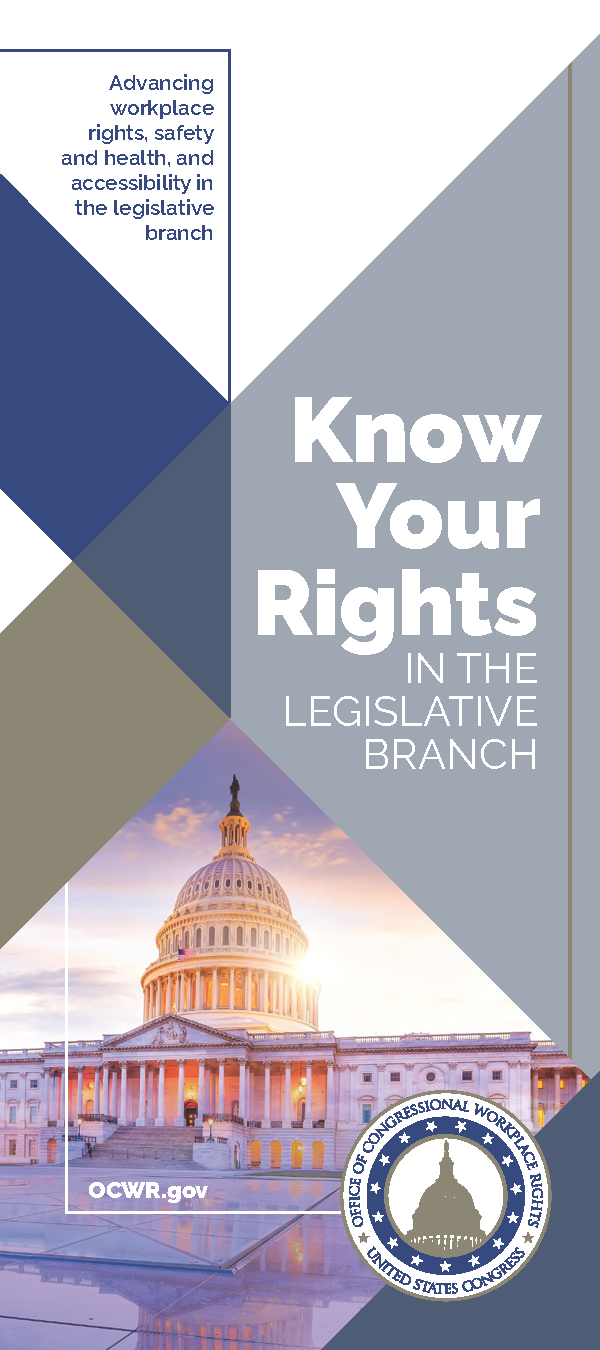To print a brochure, download the desired brochure file and open using Adobe Acrobat or a related program. Select the File tab at the top of the page, and Print. Under the Print Sizing and Handlings field, choose the Booklet option.
If you would like printed copies of any of the brochures listed below, please contact the OCWR at (202) 724-9250.
Please note this information has been updated to reflect the changes made by the CAA of 1995 Reform Act P.L. 115-397.